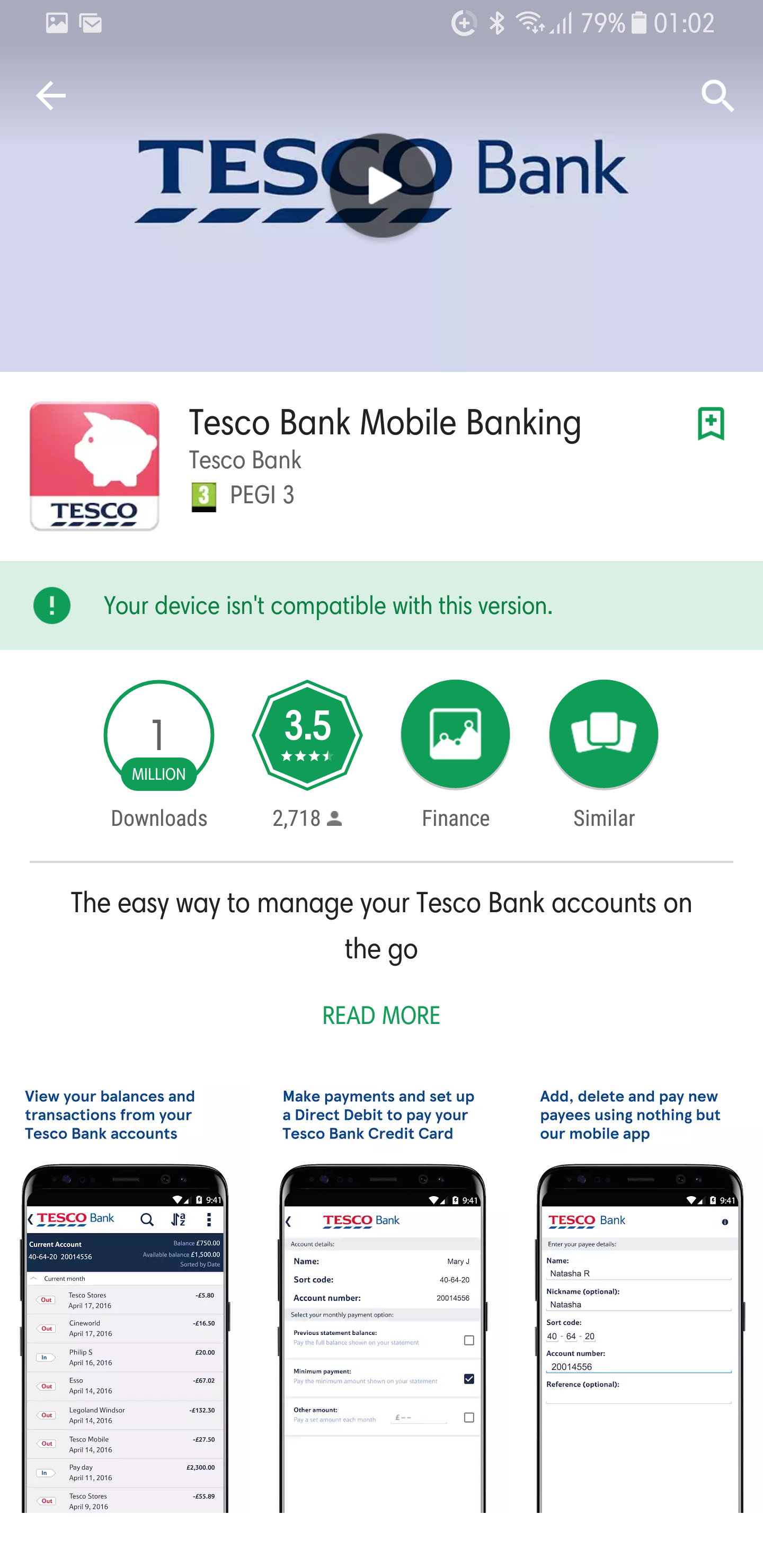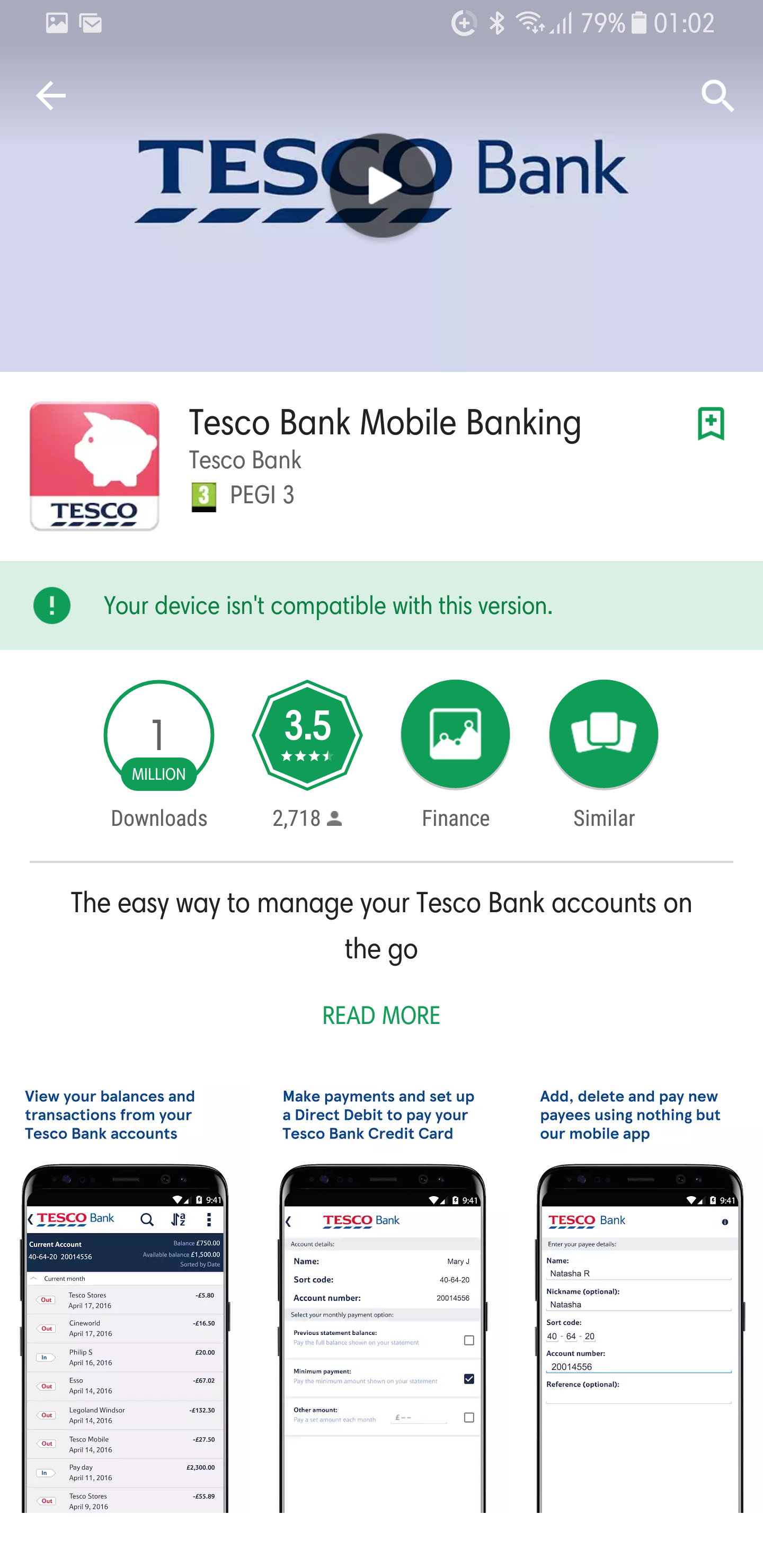Hi all, thought I'd get back in touch with an update about Samsung support. The app does work on the Galaxy S8 and S8+ and we've tested it again this morning in our office. There can be a few reasons for the incompatibility option coming up, and I'll list some of the troubleshooting we'd recommend to get it up and running on your phone.
Here's the tips our App team have put together:
Clear the cache on the Play Store
- Clear cache data for Google Play Store app & Google Play Services (Go to Settings > Apps or Application Manager > Google Play Services > Clear cache > OK).
- Uninstall updates for the Play Store app Play Store (Go to Settings > Apps or Application Manager > Google Play Store > Uninstall updates > OK).
- Uninstall updates for Google Play Services (Go to Settings > Apps or Application Manager > Google Play Services > Uninstall updates > OK).
- Restart your device.
- Remove Google Account:
- Open your device's Settings app.
- Under "Accounts," touch Google and then the account you want to remove.
- Touch the Menu icon in the top right corner of the screen.
- Touch Remove account.
- Add Google Account:
- Open your device's Settings app.
- Under "Accounts," touch Add account > Google.
- Follow the instructions to add your account.
You can also try logging in to your Play Store via the desktop site, we've had a customer report that this worked for them. Making sure your screen size is set to the default can also help with any compatibility issues.