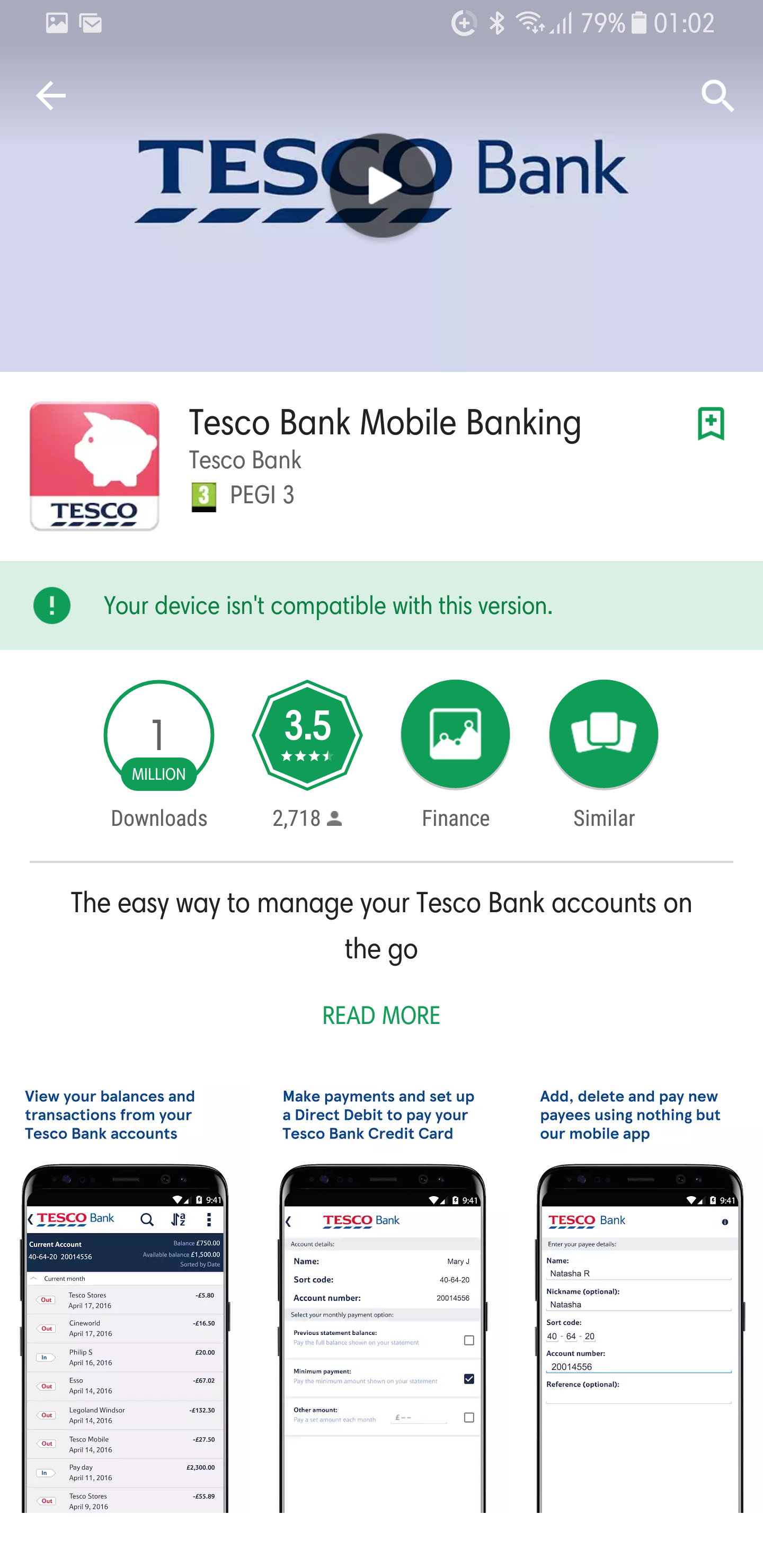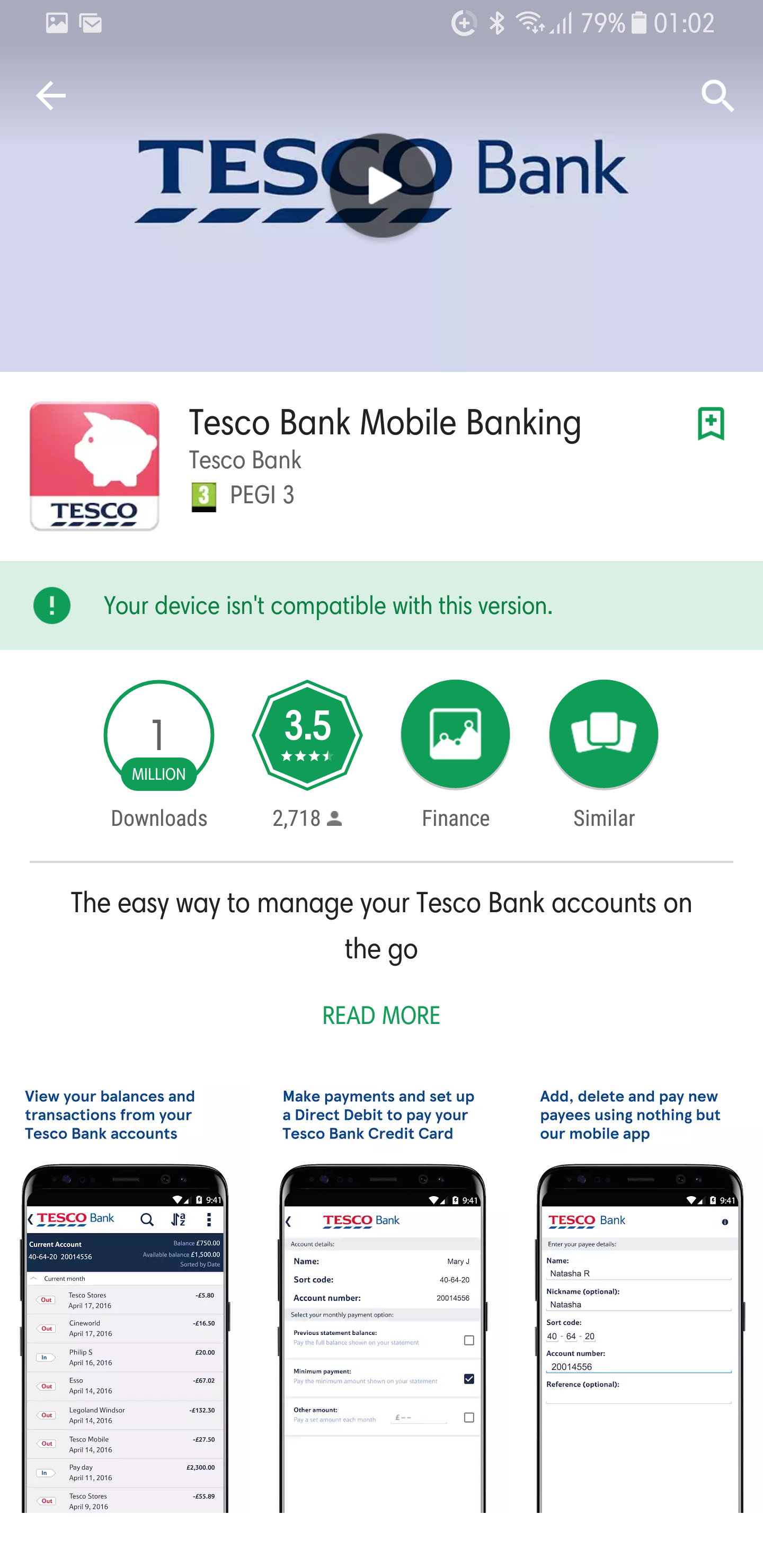Registration to this forum is free. We do insist that you abide by the rules and policies detailed below. If you agree to the terms, please check the 'I agree' checkbox and press the 'Complete Registration' button below. If you would like to cancel the registration, click here to return to the forums index.
Tesco Bank Community Terms of Service v 1.0
The Tesco Bank online community (“The Community”) is for Tesco Bank customers, staff, contributors and supporters to discuss products, services, issues and matters of general interest. The Community content may be viewed by both members and non-members.
We encourage you to enjoy The Community. However, please note that by using The Community, you’re confirming to us that you’ve read and have agreed to be bound by these Terms of Service and our House Rules. If you’re unable to accept these Terms of Service and/or our House Rules for any reason, please do not use The Community.
To the extent that there’s any conflict between these Terms of Service, our House Rules, or any other document, posting or communication connected to The Community, these Terms of Service will prevail.
Any reference to “we,” “us,”, “our” is a reference to Tesco Bank which is a trading name of
Barclays Bank UK PLC..
Registration
The information you provide during the registration process must be true, accurate and complete. You must not register under the name of another person or organisation and you must not register under more than one name. If we’ve reasonable grounds to suspect that the registration information you provided is untrue, inaccurate, or incomplete, we may suspend or terminate your account and prohibit your future use of The Community.
When registering, you’ll be required to select a username that will be seen by all people who visit The Community. The username you select must:
- not be the same as, or similar to, your Tesco Bank internet banking username or password (if you’re a Tesco Bank customer) or the username or password for any other sites you may use;
- not contain any details you don’t wish to be viewed by the general public; and
- not be defamatory, offensive, impersonate any other person or entity, infringe the intellectual property rights of any person or entity, or otherwise mislead or deceive others.
We reserve the right to reject any username or remove any image that we determine in our sole discretion is unacceptable for use as a username or image in The Community.
Personal responsibility
You’re responsible for all content posted or communicated under your username, including the use of your username by others. You’re responsible for keeping your password confidential and you agree that you’ll not share your login details with anyone, let anyone else access your account, or do anything else that may compromise the security of your password or user account. You may use The Community for lawful purposes only. It is your obligation to ensure that when operating your user account and posting content, you’ll comply with the laws of the United Kingdom.
Your reliance on content
You use The Community at your own risk. You are solely responsible for your use of The Community and reliance on the content
The views expressed within The Community are not our views and are not endorsed by us, unless provided by a Tesco Bank representative designated as a Moderator, The Community Expert or Community Manager. We do not vouch for the accuracy or authenticity of posts or communications and do not take responsibility for any opinions you or other users choose to provide.
The posts and other communications do not represent financial advice from Tesco Bank and must not be treated as such, even if they are directed to you. Posts are general information only and you must carefully consider any decisions you make based on the content of The Community. Before relying on any other user’s posts or communications, you should make your own enquiries and ensure that any action you take as a result is right for you. Note that opinions and advice in relation to financial products and services on The Community are not personalised to you or other users.
From time to time, staff members of Tesco Bank, our suppliers and affiliates, may be present on The Community. In doing so, unless designated as a Moderator, The Community Expert or Community Manager these staff members are acting in their personal capacity and not as an employee, adviser, representative or agent of Tesco Bank and are personally responsible for the content of their posts and communications. The content of such posts and communications don’t constitute our views.
Third Party Websites
The Community may contain or reference links to non-Tesco websites (“Third Party Websites”). By accessing links to Third Party Websites, you may be exposed to content that you consider inaccurate, offensive or inappropriate. We are not responsible for the content of any Third Party Website or any link contained in a Third Party Website. The inclusion of a link within The Community does not imply any endorsement by or any affiliation with us. Access to any Third Party Website is at your own risk, and you should be aware that Third Party Websites may contain terms and privacy policies that are different from The Community. We’re not responsible for loss, costs or liability arising from accessing or using such Third Party Websites.
Marketing
The Community must not be used by you or any other user as a marketing platform. However, we acknowledge that from time to time, some content may contain references to products, services, articles, offers and promotions offered by third parties (not by us). These third-party offerings are not endorsed by us. If you decide to use these third-party offerings, you’re responsible for reviewing and understanding the terms and conditions governing those products or services and ensuring you understand the risks. You agree that the third party, and not us, is responsible for performance of the services or the quality of any product.
Misuse
You must comply with our House Rules; please review them carefully and regularly. In particular, you must not post any content or communication that is inappropriate, threatening, abusive, offensive, or misleading, or use The Community or its features to engage in any advertising, marketing or solicitation, including activities such as spamming or phishing. You must not post or communicate any content, or do anything, which would overburden, disrupt or disable the proper working or appearance of The Community. The Community relies upon its users to identify and report content or conduct that does not align with the House Rules or these Terms of Service. Therefore, it is each user’s responsibility to report objectionable content by utilising the “Report Inappropriate Content” functionality available throughout The Community.
Monitoring and moderation
The Community has moderators who aim to ensure that these Terms of Service and our House Rules are followed. Moderators do not pre-screen postings or communications. Moderators have the right to edit or remove content at their discretion and for any purpose. Moderators are under no obligation to provide a reason for removing any content or to enter into discussion regarding the removal.
Moderators may or may not investigate any complaint that is brought to their attention, and may or may not take appropriate action, including, but not limited to issuing warnings, moving or removing content, or suspending or terminating any user name and user account. Because situations and interpretations vary, it is possible that we may take no action whatsoever. The failure to act with respect to a violation by you or others does not waive the ability to act differently with respect to subsequent or similar violations.
Warnings, suspensions, and terminations
Moderators may communicate with you personally concerning The Community or related matters. Those communications are confidential between you and us and are not intended to be made public. As such you agree not to post or otherwise disseminate those communications within The Community or elsewhere, on the Internet or otherwise.
You agree that your registration and access to The Community may be immediately suspended or terminated without explanation or prior notice. Without limiting the foregoing, the following may, at our sole discretion, lead to a termination of a user’s registration and access to Tesco Bank Community:
- breach of these Terms of Service, the House Rules or other related agreements or guidelines;
- request by law enforcement or other government agencies;
- a request by you;
- unexpected technical issue or problem; and
- extended periods of inactivity.
Termination of your registration includes removal of access to all offerings within The Community and may also prevent you from engaging in further use of The Community. Furthermore, you agree that neither us nor the moderators shall be liable to you or any third-party for any termination of your registration or access to The Community.
Rights to content
When you upload or submit content (such as text, data, images or names, when permitted) to The Community, you grant us a right to use, copy, modify, publish or otherwise distribute that content, including any personal information that may be included in the content, for any purpose, including, without limiting the foregoing, the administration and management of The Community, marketing including in social media, analytical purposes, and new product or service development. The licence you grant us is perpetual, irrevocable, royalty-free, transferable, worldwide, and we’ll not be required to obtain your permission for any such use or attribute any content to you.
In submitting content to The Community, you expressly release us from any and all present and future claims that we have made unauthorised use of your idea.
The Community and all content on it (including all Tesco Bank logos, trademarks, the look and feel of The Community, and content posted or communicated by other users) remains the intellectual property of Tesco Bank and/or our licensors and, in the case of content posted or communicated by other users, the relevant user(s). You may not use any such content for any purpose other than to access and use The Community as envisaged by, and in accordance with, these Terms of Service.
Security
We do not warrant that The Community is secure, free from bugs, viruses, interruptions, errors, or other limitations. Any content that you place on The Community is posted at your own risk, and could be obtained and used by others. You should think before posting or communicating any personal or financial details about yourself on The Community. You should not reveal information that you don’t want to make public, such as posts or communications including your contact information or email address. We’ll not be responsible or liable for any loss arising from your disclosure of personal information, or any other information, in any profile, post or communication.
Privacy
We ask that you do not post any personal information to The Community, such as your full name, contact details or account numbers. We also ask that you do not post personal information about others, or ask others to disclose their own personal information on The Community. In some specific and rare circumstances we may offer you the option to provide us with personal information via the private messaging function of The Community. You will not be under any obligation to do this, but it may assist us in helping you.
Consent
By using The Community and accepting these Terms of Service, you consent to the collection, use, disclosure, storage and processing of your personal information in accordance with these Terms of Service and Tesco Bank’s web privacy policy.
Access and correction
We reserve the right to instruct the moderators to remove any posts in The Community containing phone numbers, street addresses, or otherwise personally identifying information on the grounds that we’re not able to verify the information as being your personal information or that of a third party.
By submitting your email address to register, you agree that our third party service providers and the moderators may use your email address to contact you directly about your profile or any content you post on User Community and for other administrative purposes related to The Community.
You further agree that if you wish to collect or use information or content posted or relating to other The Community users, you must first obtain the relevant user’s consent and make it clear that you (and not Tesco Bank) are collecting their information, the reason for which you’re collecting their information and explain the purpose for which the information will be used.
Indemnification
You agree to indemnify, defend, and hold harmless from and against any and all losses, damages, liabilities and costs (including, without limitation, settlement costs and any legal or other fees and expenses for investigating or defending any actions or threatened actions) incurred by the Indemnified Parties in connection with any claim arising out of any breach by you of these Terms of Service or the House Rules or claims arising from your content or conduct. “Indemnified Parties” includes us, the moderators, and all respective officers, directors, owners, employees, agents, representatives, and assigns.
You agree to cooperate with us in the defence of any claim. We reserve the right, at our own expense, to employ separate legal representation and assume the exclusive defence and control of any matter subject to indemnification by you.
All third party content (content posted or communicated by registered users including any content) is the sole responsibility of the registered user posting or communicating the content. You acknowledge and agree that we don’t control and are not responsible for the third party content. As such, you shall fully indemnify us against any claim (including solicitor fees) arising out of content you post or otherwise make available on The Community or your use of The Community.
Limitation of liability
You agree that, to the maximum extent permitted by law, at no time will we (including our officers, directors, owners, employees, agents, representatives and assigns and the moderators) be liable for any costs, direct or indirect loss or damages, consequential loss, howsoever arising out of your use of The Community, the content you or other users post or otherwise make available on The Community (including, but not limited to, damages relating to loss of business, loss of money, telecommunications matters, exposure to any form of virus, bugs or such other malicious code, theft, damages or other losses you or any third party may suffer) regardless of whether the claim is based on breach of contract, breach of warranty, tort (including negligence), product liability or otherwise.
Choice of law and location for resolving disputes
You agree that the laws of Scotland govern these Terms of Service and any claim or dispute that you may have against us will be resolved in Scottish courts only.
Modifying these Terms of Service
We reserve the right, in our sole discretion, to modify these Terms of Service at any time without notice. Modified Terms of Service are effective as soon as they are posted. We also reserve the right to waive or modify any of these Terms of Service as they apply to a specific posting, communication or user without affecting the application of these Terms of Service to all other postings, communications and users. Your continued use of The Community, or any content or services accessible through it, after modified Terms of Service are posted means you accept the modifications. We may also make any changes to the look and feel of The Community at any time without notice.